To get your employees added, you’ll just need their name and a valid email address that they have access to.
From the settings screen, navigate to “Add, edit, or remove employees”:
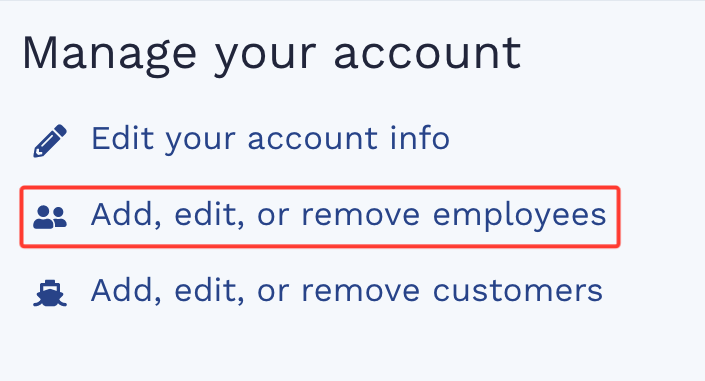
Then, click the “+ New” button in the upper right corner of the employees screen:
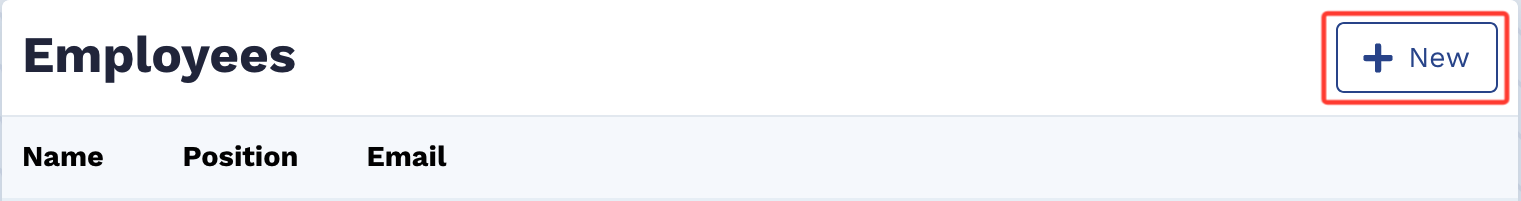
Enter the employees first and last name and their email address, and choose a role. The employee roles are:
Admins can do and see everything in your account. They can move boats, edit/delete customer info, and edit/delete employee information.
Drivers can see everything in your account, and edit customer slip information. They cannot delete customers, and they can’t edit or delete employee information.
Dockhands can only see the Clipboard and Activity screens in your account.
When you create an employee in Dockhound they are sent an email at the address you provided. That email will contain a link to set a password and log in. Done!
