Launch requests are created from the clipboard screen. Look for the “+ New” button in the upper right corner of the Requests window.
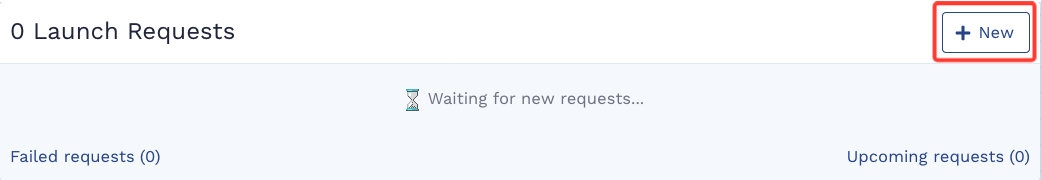
Click that button and you’ll see the manual request form open up right below it. The inputs on this form will depend on which tools you have enabled, but it will look something like this…

Enter a slip number (for an existing customer), choose a direction, and click “Create”.
When you get used to creating requests and moving boats around, you can start accepting requests directly from your customers.
