- Go to the customer page or any of your existing customers. Make sure the customer has an email address associated with their customer record.
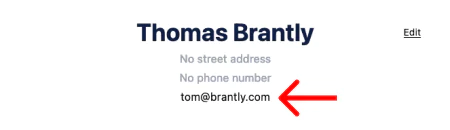
- You should see an indicator that says “No Lease” next to each of that customers’ boats. Click on one of the boats.
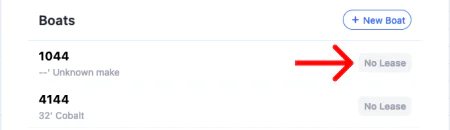
- On the boat page, find the Lease List and click “+ New Lease” in the upper right corner of that list.
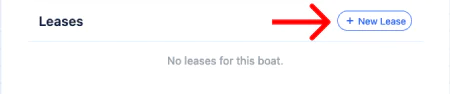
- Fill out the new lease form according to the terms of this customer’s lease. You’ll need the following information to complete the form
- Lease term
- Start date
- End date
- Total lease amount
- Payment interval (annual, monthly, etc…)
- Click “Add lease to Customer Name” and you’ll be taken back to the page for that boat. You should now see the lease you just created in the Lease List. Click on it to view more detail, review the invoice history, or make changes to the lease.
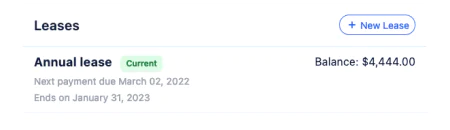
Home →
Leasing & Billing
→
Create your first lease
