If you wish to customize the automated text responses that your customers receive from Dockhound, click on “Manage text responses” from the settings page.
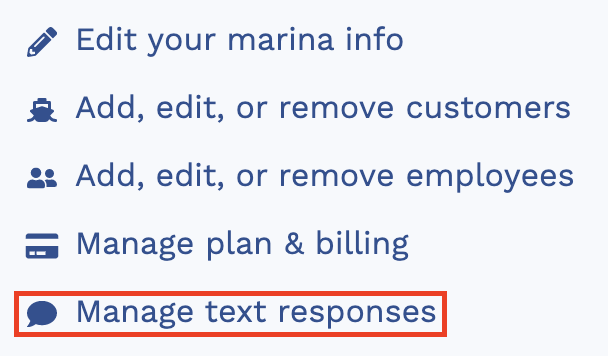
Enter the response you want your customers to receive, and click “Save custom response”.
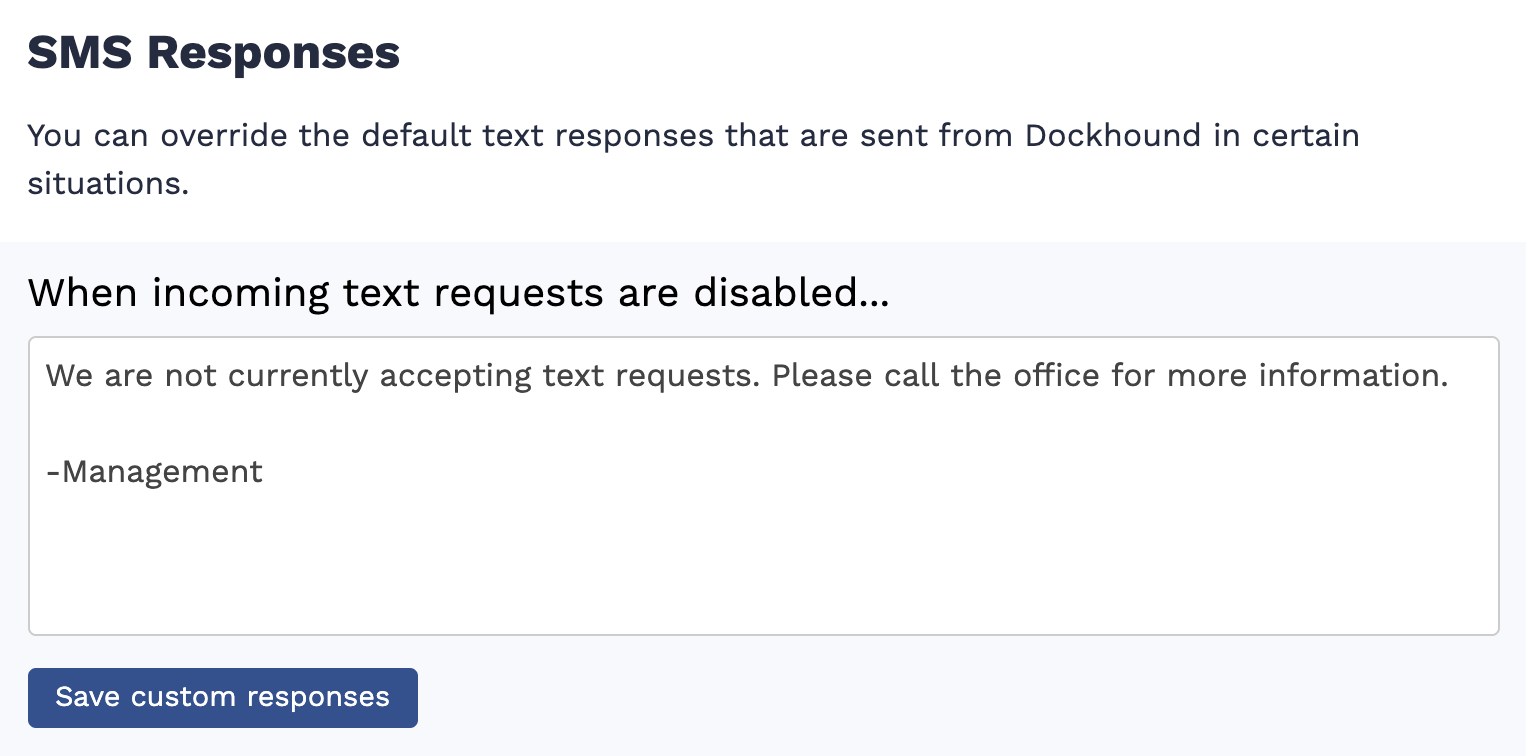
In the example above, anytime a customer texts the marina when the marina has “Accept requests via text” set to OFF on their Clipboard Settings, they will receive the response above.
If you wish to revert back to Dockhound’s default response, simply delete the custom response and click “Save custom response”.
Creating and deleting custom responses is reserved for Admin users only.
