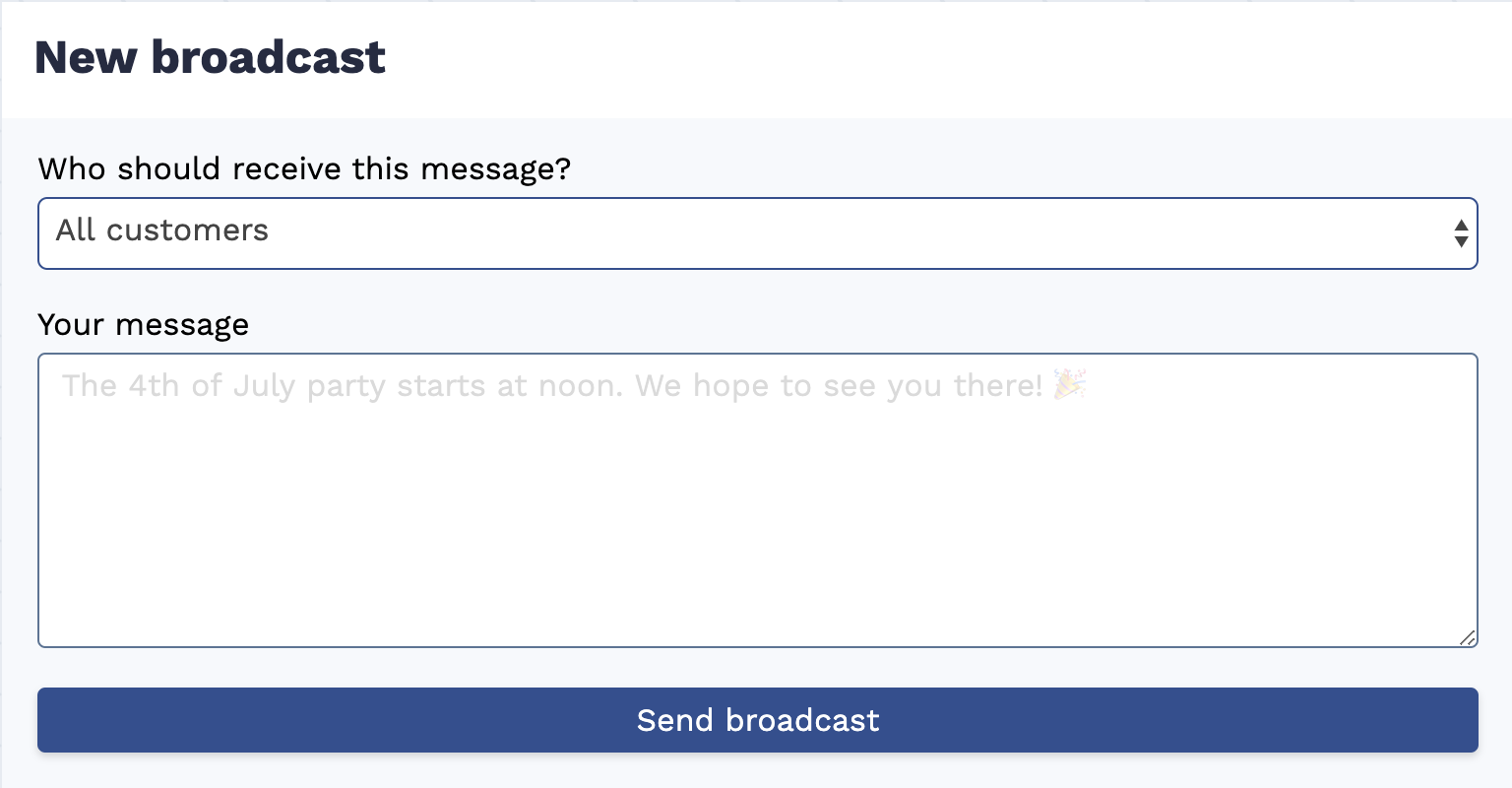Note: Only marina admins can send broadcasts.
To get started with broadcasts, first make sure you have an email address added in your marina info. Your email broadcasts will be sent from this address, so make sure it is a valid email address that is monitored by a person.

Once you’ve saved an email address to your marina, click on the “Broadcasts” link at the top of your screen.

Click on “New broadcast” at the top right of the Broadcasts window.
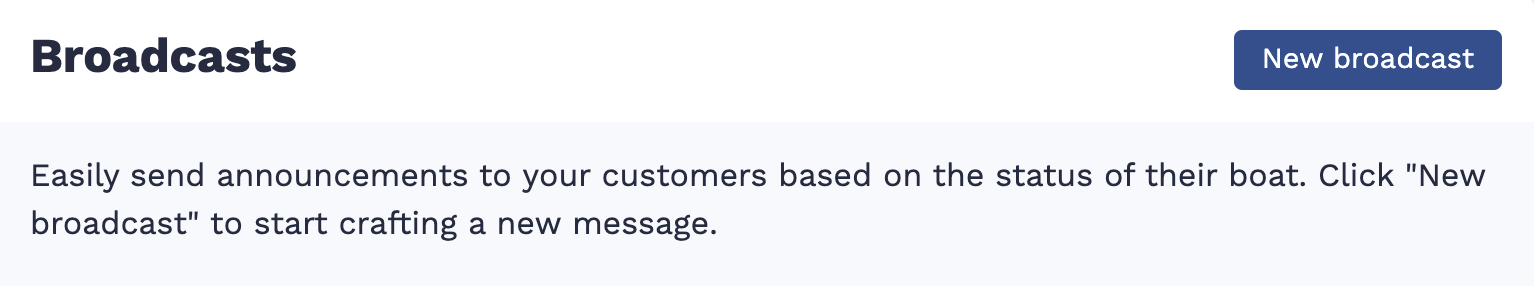
Select who the message should be sent to. Right now you can send broadcasts to all of your customers, or just customers that are currently in the water. Type your message, and tap “Send broadcast”. This message will only be sent to customers for which you have an email address saved.