On the right side of the settings screen you’ll see a section titled “Clipboard Settings”.
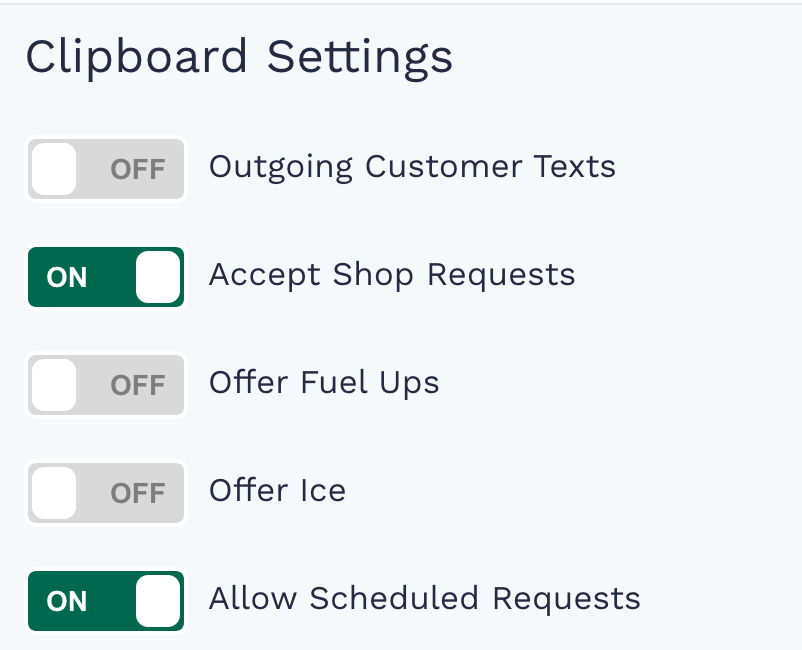
Take a look at the list and make sure the tools you want to use are switched to “ON”. Here’s a quick description of what each of these do.
Outgoing Customer Texts Allows text messages to be sent from Dockhound to your customers. This must be turned on to use the text requests feature.
Accept Shop Requests If your marina has a service shop on site, this will enable a third location on the clipboard. In addition to Water, Rack, and Home, you’ll be able to move boats to the Shop.
Offer fuel ups If you offer fuel ups as part of your dry stack service, this will allow your customers to request fuel via text message, and a ⛽️ button will appear on the manual request form.
Offer Ice If you offer ice as part of your dry stack service, this will allow your customers to request ice via text message, and an ❄️ button will appear on the manual request form.
Allow Scheduled Requests If you allow your customers to schedule launches, this will allow your customers to schedule launches via text message, and a ⏰ button will appear on the manual request form.
