First you’ll want to collect valid cell phone numbers for as many of your customers as you can. This will make for a smoother experience on their end as they start to request their boat via text message. You don’t need to have a cell number for every customer to start, but we recommend entering as many as you can.
Next, go into your Dockhound settings and flip the “Outgoing customer texts” switch to ON.
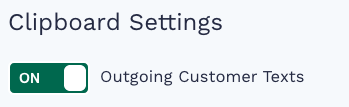
Now, every time you track a boat movement in Dockhound, the customer gets notified via text message if they have a valid cell number on file.
Your customers can send a text including “water” or “rack” to (843) 407-3587, and Dockhound will automatically find their slip number and create a launch request.
That’s it! You’re ready to start accepting launch requests via text message. You’ll want to inform your customers of the new request process however you see fit. Feel free to use this announcement flyer and written message with your own customers.
