To update your payment information, go to your billing settings by clicking here, or by navigating to your settings in Dockhound and clicking on “Manage plan & billing”:
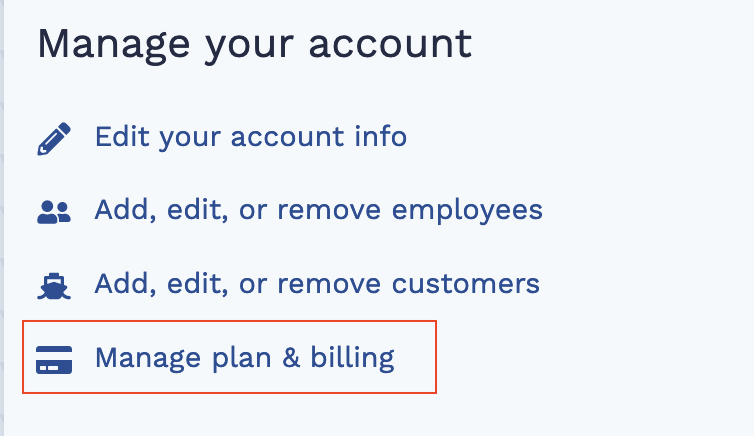
Then, scroll down to find the “Billing Details” section, and click on “Update Payment Method”
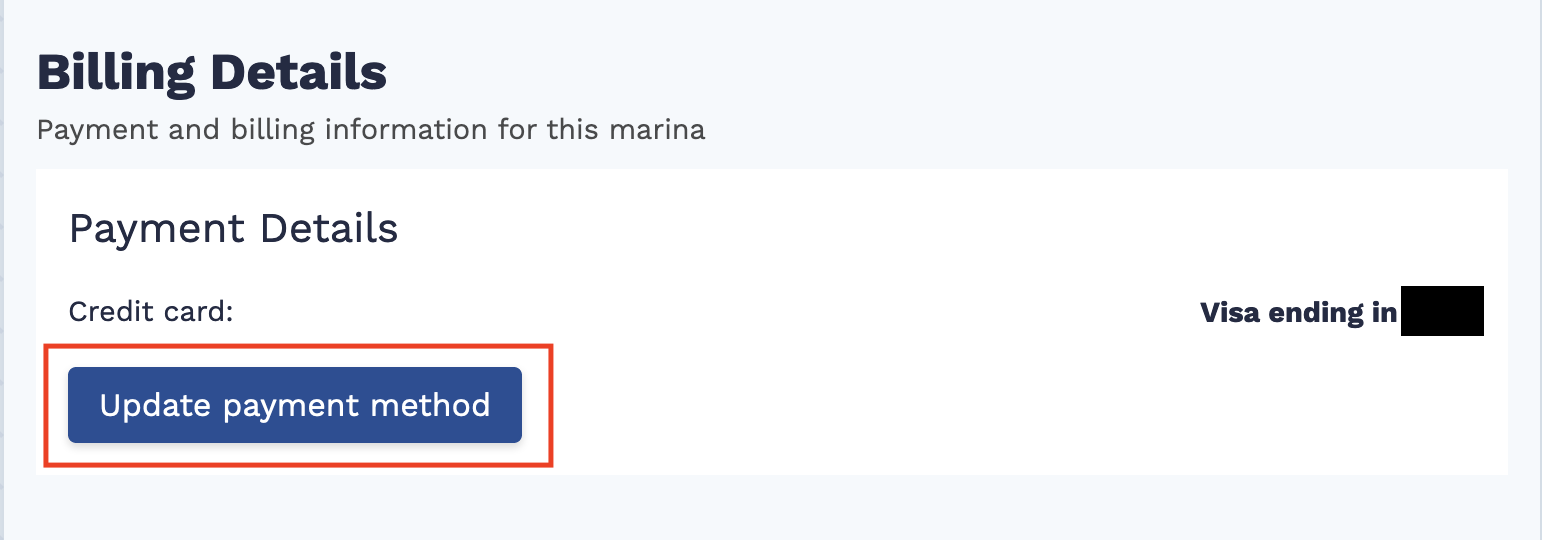
Fill our the form with your updated payment information, and click “Update Payment Info”.
